What are Variables?
Published by
sanya sanya
What are Variables?
Variables are fundamental concepts in computer programming that are used to store values that can be changed throughout a program's execution. Variables are essential in programming because they allow programmers to write code that can operate on different data values without having to change the code itself. Variables are not only used to store data, but they also allow us to manipulate that data. The concept of variables can be compared to that of containers, which can be used to hold different types of objects. In this analogy, the contents of a container can be compared to the value of a variable.
The value stored in a variable can be a number, a string, a Boolean, or any other type of data that the programming language supports. Variables have two essential components: a name and a value. The name of the variable is used to identify it and distinguish it from other variables in the program. The value of the variable is the data that is stored in the variable and can be changed as the program executes.
Let's understand the term Variable using an example!
For example, imagine that you are moving to a new home and you have a set of containers that you use to store your belongings. Each container has a label that describes what is inside, such as "kitchen items" or "clothes." These labels help you keep track of your belongings and find what you need when you arrive at your new home.
In programming, variables are similar to these containers. A variable is a named location in memory that holds a value. The name of the variable is like the label on the container, and it helps the programmer keep track of what data is stored in the variable. The value stored in the variable can be changed during the program's execution, just as you can change the contents of a container.
For instance, you could create a variable called "age" and assign it a value of 25. This would be like labeling a container "age" and putting a piece of paper inside that says "25." Later in the program, you could change the value of the variable by assigning it a new value, such as 26. This would be like taking out the piece of paper with "25" and replacing it with a new piece of paper that says "26."
Variables are useful because they allow programmers to write code that can operate on different data values without having to change the code itself. This is similar to how you can move your containers from one home to another without having to unpack and repack your belongings.
In addition to changing the value of a variable, you can also perform operations on it. For example, you could create a variable called "price" and assign it a value of 10. If you then create a new variable called "taxRate" and assign it a value of 0.1, you can use these variables to calculate the total cost of an item by multiplying the price by the tax rate.
Variables are also useful for making decisions in a program. For example, you could create a variable called "age" and assign it a value of 18. You could then use an "if" statement to check whether the age is greater than or equal to 18. If it is, you could output a message saying "You are an adult," and if it's not, you could output a message saying "You are a child."
This would be like having a container labeled "age" and checking the value inside to decide whether to call someone an adult or a child.
In summary, variables are like containers that hold different types of data in a computer program. The name of the variable is like the label on a container, and the value of the variable is like the contents of the container. Variables can be used to perform operations and make decisions in a program, and they are essential for writing code that can operate on different data values.
Benefits of using variables:
-
It enables developers to write code that can operate on different data values without having to change the code itself.By using variables, programmers can create more flexible and reusable code that is easier to maintain and update.
-
It can also be used to store the results of calculations or to pass data between functions or modules.For example, if a program needs to perform a series of calculations, it can store the intermediate results in variables and use those values in subsequent calculations.
-
Allows programmers to make decisions based on the value of the data stored in the variable. For example, if a program needs to determine whether a user is over 18 years old, it can compare the user's age, stored in a variable, to the value 18 and then execute different code depending on the result.
-
Reduce the amount of redundant code in a program. For example, instead of writing the same calculation or operation multiple times, the programmer can use a variable to store the result of the calculation and reuse that value throughout the program.
-
variables can also be used to store object references, which are pointers to other objects in memory. This enables programmers to create complex data structures, such as linked lists and trees, that can be manipulated and modified throughout the program's execution.
Characteristics of variables
-
Name: Each variable must have a unique name that identifies it within the program. The name can be any combination of letters, numbers, and underscores, but it must begin with a letter.
-
Data type: Variables can hold different types of data, such as integers, floating-point numbers, strings, and Boolean values. The data type determines the range of values that a variable can hold and the operations that can be performed on it.
-
Scope: Variables can have different scopes depending on where they are declared. A variable's scope determines where it can be accessed within the program. For example, a variable declared inside a function is only accessible within that function.
-
Lifetime: The lifetime of a variable is the duration for which it exists in memory. The lifetime of a variable depends on its scope and the way it is allocated. Local variables have a shorter lifetime than global variables.
-
Value: The value of a variable is the data that it holds at a particular point in time. The value can be modified or updated throughout the program's execution.
-
Assignment: Variables are created by assigning a value to them. The assignment operator is used to assign a value to a variable.
-
Manipulation: Variables can be manipulated using arithmetic, logical, and bitwise operations. The type of manipulation that can be performed on a variable depends on its data type.
-
Declaration: A variable must be declared before it can be used in a program. The declaration specifies the variable's name, data type, and optionally its initial value.
-
Initialization: A variable can be initialized with an initial value at the time of declaration or later in the program. If a variable is not initialized, it will contain a default value determined by the programming language.
Naming Conventions of Variable
- Variable names should be descriptive and meaningful.
- Variables should start with a lowercase letter.
- Use underscores to separate words in a variable name. For example, first_name instead of first name.
- Avoid using special characters like !, @, #, $, %, and so on, in variable names.
- Avoid using Python keywords as variable names. For example, print is a keyword, so it should not be used as a variable name.
- Use camelCase for naming class instances.
- Use all capital letters to indicate a constant variable, for example, MAX_VALUE.
- If a variable name contains multiple words, use either underscores between the words or capital letters at the beginning of each word, but do not mix them.
- Do not use a comma with numbers.
- Once declared a variable name can only be used once. It can not be redefined again to store different kinds of value.
Creating Variables in Python
To create a variable in Python, you simply need to assign a value to it using the equal (=) operator. Below are the examples of variable in python.
# Assigning a value to the variable using = operator name = "John" gender = "Male" age = 21 height = 170 weight = 50.25
Library
WEB DEVELOPMENT
FAANG QUESTIONS