Using the useEffect hook
Published by
sanya sanya
The useEffect hook allows us to perform side effects in functional components. Side effects include things like fetching data, subscribing to events, or manually changing the DOM, which are operations that can't be done directly during the rendering phase.
It lets us express how our component should react to changes in its dependencies (props or state) or perform actions when the component is mounted or unmounted.
We can use the useEffect hook in a React functional component as mentioned below -
- Firstly, we have to import it.
import React, { useEffect } from 'react';
-
Secondly, Create the functional component and use the useEffect hook.
function MyComponent() { // State variable const [data, setData] = useState([]); // Effect hook useEffect(() => { fetchData(); return () => { // Perform cleanup here if needed (e.g., remove event listeners, unsubscribe, etc.). }; }, [data]); // Pass the dependencies array here. If empty, the effect runs only once after the initial render. const fetchData = async () => { // Example of fetching data from an API using fetch or any other library const response = await fetch('https://api.example.com/data'); const data = await response.json(); setData(data); }; return ( <div> {/* Render the component using the 'data' state */} <ul> {data.map(item => <li key={item.id}>{item.name}</li>)} </ul> </div> ); }
In this example, we have a MyComponent functional component that uses the useState hook to maintain a data state variable. We use the useEffect hook to perform the data fetching operation and update the data state whenever the component is mounted or the data state changes.
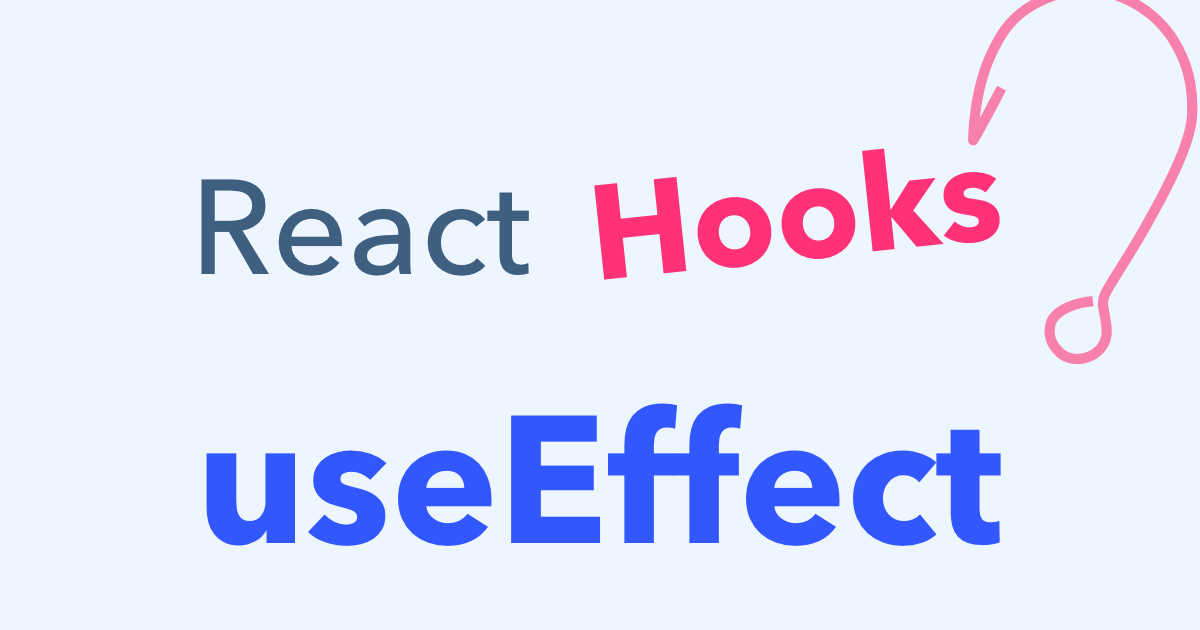
The effect function inside useEffect is executed after the component is rendered and the DOM is updated. It's important to pass the dependency array as the second argument to useEffect.
The cleanup function returned inside useEffect is optional but useful when we need to clean up any resources or subscriptions that were set up during the effect's execution. The cleanup function is executed when the component is unmounted or when the dependencies change before the next effect is run.
The useEffect hook is a powerful tool to manage side effects in functional components and is one of the essential hooks in React development.
Library
WEB DEVELOPMENT
Basic
Frontend
Express JS
React
Hello World in ReactJS
Rendering Elements
States and Lifecycles in React JS
Handling Events in React JS
Introduction to JSX
Components and Props in React JS
Conditional Rendering
Lists and Keys in React JS
Introduction to Redux
Types of components (class vs functional)
Using the useEffect hook
Building custom hooks in React JS
Context API in React JS
Forms in React JS
Lifting State Up in React JS
Composition vs Inheritance
Prop drilling in React JS
Introduction to Hooks
Using the useState hook
UseMemo vs useCallback
Backend
Interview Questions
FAANG QUESTIONS