Python Interview Questions
Published by
sanya sanya
- What are the advantages of using Python over other languages?
- Ease of Learning and Use
i. Simple and readable syntax, ideal for beginners.
ii. Requires less code to achieve functionality compared to other languages.
- Extensive Libraries and Frameworks
i. Rich standard library for tasks like file handling, web development, and data manipulation.
ii. Popular third-party libraries: NumPy, Pandas, TensorFlow, Flask, Django, etc.
- Cross-Platform Compatibility
i. Runs on major operating systems without modification.
ii. Write once, run anywhere.
- Versatility
i. Supports multiple programming paradigms (object-oriented, procedural, and functional).
ii. Suitable for diverse domains like web development, data science, AI, and automation.
- Community Support
i. Large, active community providing tutorials, documentation, and troubleshooting resources.
ii. Rapid updates and problem-solving due to community contributions.
- Productivity and Development Speed
i. Shorter development cycles due to simplicity and reusable libraries.
ii. Ideal for prototyping and iterative projects.
- Integration Capabilities
i. Easily integrates with C, C++, and Java for performance-critical components.
ii. Compatible with various databases and web technologies.
- Strong Ecosystem
i. Powerful IDEs and tools like PyCharm, Jupyter Notebook, and VS Code.
ii. Support for cloud computing and DevOps platforms.
- Applications in Modern Technologies
i. Widely used in machine learning, artificial intelligence, web scraping, and automation.
ii. Strong support for data science and analytics.
- Constant Evolution
i. Regular updates introducing new features and optimizations while maintaining stability.
ii. Python’s simplicity, versatility, and extensive ecosystem make it a go-to language for many developers and industries.
- In Python how can we give comments?
- Single line comment:
Use the # symbol to start a single-line comment.
# This is a single-line comment
print("Hello, World!") # This prints a message
- Multi – Line comments:
Although triple quotes (''' or """) are used for docstrings, they can act as multi-line comments if not assigned to a variable or used as a function/class/module documentation.
''' This is a multi-line
comment using
triple quotes. '''
print("Hello, Comments!")
- What are the different loops that are used in Python?
- Standard for Loop
Used to iterate over a sequence (like a list, tuple, string, dictionary, or range).
Example:
# Iterating over a list
numbers = [1, 2, 3, 4, 5]
for num in numbers:
print(num)
- for Loop with range()
The range() function generates a sequence of numbers, often used for looping a specific number of times.
Example:
# Iterating with range
for i in range(5): # 0 to 4
print(i)
# Specifying start, stop, and step
for i in range(1, 10, 2): # 1, 3, 5, 7, 9
print(i)
- Nested for Loops
Used when iterating over multiple sequences or creating multi-level iterations.
Example:
# Nested loops
matrix = [[1, 2], [3, 4], [5, 6]]
for row in matrix:
for val in row:
print(val)
- for Loop with enumerate()
Used to iterate over a sequence while keeping track of the index.
Example:
fruits = ['apple', 'banana', 'cherry']
for index, fruit in enumerate(fruits):
print(index, fruit)
- for Loop with zip()
Used to iterate over multiple sequences in parallel.
Example:
names = ['Alice', 'Bob', 'Charlie']
ages = [25, 30, 35]
for name, age in zip(names, ages):
print(f"{name} is {age} years old")
- for Loop with dictionary Iteration
Used to iterate over keys, values, or both in a dictionary.
Example:
my_dict = {'a': 1, 'b': 2, 'c': 3}
# Iterating over keys
for key in my_dict:
print(key)
# Iterating over values
for value in my_dict.values():
print(value)
# Iterating over key-value pairs
for key, value in my_dict.items():
print(key, value)
- What is zip() function used for in Python? In Python, the zip() function is used to combine two or more iterables (like lists, tuples, or strings) into a single iterable of tuples. Each tuple contains one element from each of the input iterables, grouped together by their corresponding positions.
- Zipping Two Lists:
Example:
list1 = [1, 2, 3]
list2 = ['a', 'b', 'c']
result = zip(list1, list2)
print(list(result)) # [(1, 'a'), (2, 'b'), (3, 'c')]
- Handling Different Lengths
Example:
list1 = [1, 2, 3]
list2 = ['a', 'b']
result = zip(list1, list2)
print(list(result)) # [(1, 'a'), (2, 'b')] (stops at the shortest iterable)
- Using zip() in Loops
Example:
names = ['Alice', 'Bob']
ages = [25, 30]
for name, age in zip(names, ages):
print(f"{name} is {age} years old")
# Output:
# Alice is 25 years old
# Bob is 30 years old
- What is a lambda function in Python?
A lambda function in Python is a small, anonymous function defined using the lambda keyword. It can take any number of arguments but can only contain a single expression, which is implicitly returned.
- Syntax:
lambda arguments: expression
arguments: Input arguments for the function.
expression: A single statement that the function evaluates and returns.
- Example:
# Lambda to add two numbers
add = lambda x, y: x + y
print(add(3, 5)) # Output: 8
- What are the advantages of using Lambda function in python?
-
Concise Syntax: Allows for defining functions in a single line, making the code shorter and cleaner.
-
Anonymous: No need to name the function, useful for one-time or throwaway use.
-
Higher-Order Functions: Easily used as arguments to functions like map(), filter(), and sorted().
-
Inline Definition: Can be defined and used immediately, avoiding unnecessary clutter.
-
Improves Readability: Ideal for simple operations where a full def function would be overkill.
- What is the difference between / and // in python?
In Python, the / and // operators both perform division but differ in how they handle the result. The / operator performs floating-point (or true) division and always returns a float, even when the division is exact. For example, 7 / 2 yields 3.5, and 8 / 4 results in 2.0. On the other hand, the // operator performs floor (or integer) division, returning the largest integer less than or equal to the result. It essentially truncates the decimal part, so 7 // 2 gives 3, and 8 // 4 still gives 2. With negative numbers, // behaves differently by flooring towards the smaller integer, so -7 // 2 results in -4. While / is used for precise division when the decimal part is important, // is better suited for scenarios where only the integer part of the result is needed.
- Can function be passed as an argument in python?
Yes, in Python, functions are first-class objects, which means they can be passed as arguments to other functions, returned from functions, and assigned to variables. This feature makes Python highly flexible and supports functional programming patterns.
Example:
def square(x):
return x * x
def apply_function(func, value):
return func(value)
result = apply_function(square, 5)
print(result) # Output: 25
- What is the difference between *args and **kwargs in python?
In Python, *args and **kwargs are special syntax used in function definitions to allow a function to accept a variable number of arguments. The primary difference lies in the type of arguments they handle. *args is used to accept a variable number of positional arguments and collects them into a tuple, making it suitable when you want to pass an arbitrary number of values without naming them explicitly. For instance, a function with *args can process inputs like func(1, 2, 3) by grouping 1, 2, and 3 into a tuple. On the other hand, **kwargs is used to accept a variable number of keyword arguments, collecting them into a dictionary, which is useful for handling named arguments like func(name="Alice", age=30), where the arguments are stored as key-value pairs. While *args focuses on positional arguments and allows access by index, **kwargs handles keyword arguments, allowing access by keys. Both can be combined in a single function to handle any mix of positional and keyword arguments, providing flexibility in how functions are called and used.
- What are the control flow statements in python?
Control flow statements in Python determine the order in which the code executes and allow the program to make decisions, repeat actions, or branch off into different paths based on conditions. These statements are essential for writing dynamic and interactive programs.
Types of Control Flow Statements in Python
- Conditional Statements (if, elif, else)
Example:
x = 10
if x > 0:
print("Positive number")
elif x == 0:
print("Zero")
else:
print("Negative number")
- Looping Statements
Used to repeat a block of code multiple times.
Example:
for i in range(5):
print(i) # Output: 0 1 2 3 4
count = 0
while count < 5:
print(count)
count += 1
- Jump Statements
Alter the flow of control within loops, break exits the loop prematurely.
Example:
for i in range(5):
if i == 3:
break
print(i) # Output: 0 1 2
Continue skips the current iteration and moves to the next.
Example:
for i in range(5):
if i == 3:
continue
print(i) # Output: 0 1 2 4
Pass acts as a placeholder and does nothing.
Example:
for i in range(5):
if i == 3:
pass # Placeholder
print(i) # Output: 0 1 2 3 4
- Exception Handling (try, except, finally)
Used to manage errors and exceptions during runtime.
Example:
try:
result = 10 / 0
except ZeroDivisionError:
print("Cannot divide by zero!")
finally:
print("Execution complete.")
- Function Control (return, yield) Return exits a function and optionally returns a value.
Example:
def add(a, b):
return a + b
print(add(2, 3)) # Output: 5
Yield used in generators to produce a sequence of values.
Example:
def generator():
for i in range(3):
yield i
for value in generator():
print(value) # Output: 0 1 2
Library
WEB DEVELOPMENT
Basic
Frontend
Backend
Interview Questions
JavaScript Interview Questions
React Interview Questions
Application Based JS Questions
Basic and Advanced JavaScript Questions
SQL INTERVIEW QUESTIONS
PHP Interview Questions
Python Interview Questions
FAANG QUESTIONS