Difference between jupyter notebook and .py files
Published by
sanya sanya
Jupyter Notebook and .py File
https://images.codingblocks.com/data-science/Jupyter%20noteboook%20and%20.py.png?
Using Jupyter Notebooks or Python files (.py files) are the two primary methods for writing and running code when working with Python. While each of these approaches enable you to develop and execute Python code, there are some significant differences between them. We'll discuss these variations in this blog article to assist you in selecting the approach that best suits your requirements.
What is a Jupyter Notebook?
A web-based interactive computing environment called Jupyter Notebook enables you to create and share documents with real-time code, equations, visuals, and text. By enabling users to write and run code in a browser-based interface, it was developed to make data analysis simpler and more accessible.
https://images.codingblocks.com/data-science/Jupyter%20notebook.png
Cells in Jupyter Notebooks can contain code, markdown text, or unformatted text. The ability to separately execute each cell makes it simple to test and debug short pieces of code. Additionally, notebooks let you visualize data and show the output of your code right alongside the text.
What is a .py file?
On the other hand, a Python file is a text file containing Python code. Both the command line and an Integrated Development Environment (IDE) like PyCharm or Visual Studio Code can be used to execute these files. For larger projects that call for a number of files, modules, and packages, Python files are frequently used.
https://images.codingblocks.com/data-science/.py.png
Python files are executed in their entirety, as opposed to Jupyter Notebooks, which allow you to run certain lines of code. While this makes testing and debugging code more challenging, it also makes maintaining and scaling larger projects simpler.
Differences between Jupyter Notebooks and .py files
Interactivity
The level of interactivity offered by Jupyter Notebooks is one of their key advantages over Python files. You can write and run code in small portions with Jupyter Notebooks, which makes it simple to test and debug your code. It is also simple to visualize data and immediately explore your results thanks to its interactivity.
On the other hand, Python files demand that you write all of your code before running it. While this makes testing and debugging your code more challenging, it also makes it simpler to manage and expand larger applications.
To illustrate the differences in interactivity between Jupyter Notebooks and Python files, let's look at an example.
Let's say you want to use Python to figure out the sum of the first 10 numbers.
The code will look as shown in the figure,
https://images.codingblocks.com/data-science/interactivity.png
By hitting "Shift + Enter" on your keyboard, you can run each cell independently in a Jupyter Notebook. As a result, you can watch the results of each iteration of the loop as it executes.
However, in a Python file, the full loop would execute at once, and the output wouldn't be shown until the loop was finished.
It would be difficult to notice how the sum changes over time if this code were run in a Python file because it would show the results of all 10 loop iterations at once.
This is just one illustration of how Jupyter Notebooks' interactivity may make it simpler to test and debug your code, particularly for smaller projects. However, a Python file could be simpler to handle and maintain for bigger projects where you might have several loops or functions.
Collaboration
The degree of collaboration that Jupyter Notebooks and Python files support is another important distinction. Because Jupyter Notebooks are made to be shared and worked on collaboratively, they are excellent for projects involving data analysis and visualization.
On the other hand, Python files are better suited for bigger projects that need a number of files and modules. Python files can be shared and worked on together, but it takes more organization and management than working on a Jupyter Notebook.
To further appreciate the differences in collaboration between Jupyter Notebooks and Python files, let's look at an example.
Let's say you are collaborating with a group of developers on a project. You can share the full Jupyter Notebook with your team, allowing them to view and run the code in real time. Because everyone can see the results of each cell and change the code as necessary, it's simple for everyone to work together and contribute to the project.
Sharing Python files, though, can be a little more challenging. You might need to use a version control system like Git, which enables many developers to work on the same project concurrently, in order to share the code with your team. To see the results, developers may need to manually run Python files in their local environment, and any changes made to the code must be manually shared and merged.
Reproductivity
Another crucial aspect to take into account when deciding between Python files and Jupyter Notebooks is reproducibility. Because Jupyter Notebooks allow for a lot of interactivity and visualization, which might make it challenging to repeat the exact same results, they can be less repeatable.
Python files, on the other hand, are more reproducible because they are run entirely without the option of running only a portion of the code. This makes it simpler to guarantee that your code generates the same outcomes each time it is executed.
Let's look at an illustration to better understand how Jupyter Notebooks and Python files differ in terms of replication.
Imagine you are engaged in a machine learning project that necessitates building a sophisticated model. You can put all of the code necessary to load and prepare the data, train the model, and assess its performance in a Jupyter Notebook. After that, you may distribute the notebook to others so they can run the code and replicate the results in their own settings.
Jupyter Notebooks, however, occasionally experience repeatability problems. For instance, if you run a cell several times, you can obtain different results each time because variables might be overwritten or the underlying data might have changed. Furthermore, it can be challenging to guarantee that cells are performed in the proper order if they depend on one another.
Python files, on the other hand, have a more linear execution flow and can therefore be more reproducible. To guarantee that others can follow along easily and to explain each step of the process, you can include comments and documentation within the file. You may also make it simpler to recreate the outcomes in various situations by adding the code for loading and preprocessing the data, training the model, and assessing its performance in separate files.
Conclusion
In conclusion, both Python files and Jupyter Notebooks have advantages and disadvantages, and which one you select will depend on your unique requirements. While Python files are better suited for bigger projects that call for several files and modules, Jupyter Notebooks are excellent for interactive data analysis and visualization tasks.
Ultimately, depending on the task at hand, using both Jupyter Notebooks and Python files is the best course of action.
Python files can be used for more sophisticated projects that need organization and maintainability, whereas Jupyter Notebooks can be used to prototype and test code. Utilizing both at once can enable you to maximize the benefits of each strategy and develop a more effective workflow.
It's also important to note that Python files can be translated from Jupyter Notebooks and vice versa. This implies that you can begin a project using one format and switch to another if you decide it better meets your requirements.
Thus, both Python files and Jupyter Notebooks are effective tools for working with Python, and each has advantages and disadvantages of its own. You can work with Python more effectively by selecting the strategy that best suits your unique needs by being aware of how they differ from one another.
Library
WEB DEVELOPMENT
FAANG QUESTIONS
On this page
Jupyter Notebook and .py File
What is a Jupyter Notebook?
What is a .py file?
Differences between Jupyter Notebooks and .py files
Interactivity
Collaboration
Reproductivity
Conclusion